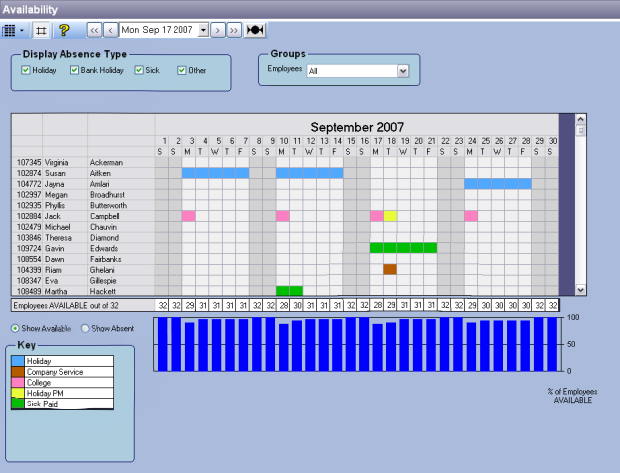
The Availability Screen within the Focus Software lets you see at a glance who has been absent and for what reason. It also allows you to plan ahead, entering details of holidays booked or other absences that you are aware of.
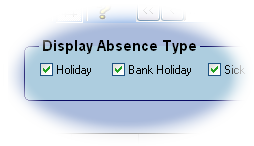
You can set the Availability Screen to show specific types of
absences. For example you may wish to view only the holidays
that are currently booked by your staff.
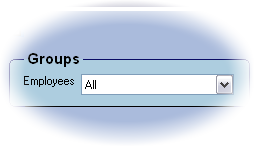
To make the Availability Screen more accessible, you can choose
to view your employees by groups. These can be anything you
want, such as departments, managers, job types or even things
like First Aiders.
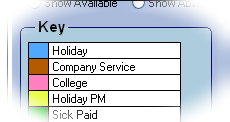
The system uses a colour coded key system which can be defined
by the user. This makes it easy to see patterns of absence, such
as group holidays, bank holidays or regular college days.
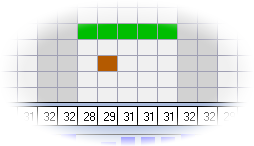
At the bottom of the screen is an automatically updated tally of
how many of your workforce are available on each day. This is
particularly useful for forward planning and authorising time
off.